Tuesday, February 28, 2012
Blogging through the Alphabet A is for alone?
I started out to write something totally different and was thinking about this week in our homeschool and changed my mind. A is for alone. At least this week, the boys have been doing their work alone. Cameron actually got up today (Tuesday) and did his Math before I got up. (keep in mind I am not a morning person and neither is he...) Dad heard the boys arguing about something and went to see what the issue was, turns out Cameron wanted Nathan to leave him alone so he could finish his school work before Mom got up. Not sure if that is a good thing or not, but he got his Math , Reading, and practice words done, everything on his schedule for the day, leaving him more time to play and experiment with his new USA magnet puzzle. He is timing himself to see how fast he can get the states put back in place.
Do you work better alone? I know I do and I shouldn't be surprised that my boys are the same way, Cameron more so than Nathan. I'm so blessed to be able to homeschool him and let him work alone when he can.
He knows there are times when Mom and Dad will help him and explain new ideas to him, but at this stage of the game I am thankful for his desire to work on it alone. Monday he pretty much did the same thing. Since the alone work is a newer concept , Daddy sat with him while he got started while Mommy worked with Nathan on the snake game (a fun Montessori math activity). Cameron was inspired and wanted to do the whole week's worth on Math in one day, when he gets a little older I might let him do that but for now I really want him to work daily on practicing Math concepts and reading.
Some days life with boys can be rewarding and other days we will just save that for another day.
Monday, February 27, 2012
Meet the Moms of MomPact with Easy Daysies Magnet Planner

This week one of the featured Moms of MomPact is Elaine Tan Comeau Mom of 3 , teacher, and inventor of Easy Daysies.
As a homeschool Mom I liked the idea behind Easy Daysies because it is versatile. We love the fun magnet titles and the split page of the magnet board.
Since the set comes with more magnets then will fit on the board, we set it up so that things the boys need to focus on are on the board and the other things (ones they don't seem to argue about or already do without reminder) are on the larger area.
The labels are made with 70% recycled material which is a nice bonus in a world were so much seems to go to waste.
As we work on moving our classroom , Easy Daysies will be an even bigger part of our day. We are looking to purchase the teacher set for our classroom goals area and use the small tree chart in the bathroom (laundry, teeth, bath, etc..)
I can see the benefits for younger kids as well as special needs kids who need a little extra help getting things done and remembering what comes next for their day. Load the To Do side with the morning routine or the after school routine. If you are a homeschooler like me, I generalize it so the boys can see where school fits into the big picture of the day.
Another thing I really like about this system, the background and the labels can be written on and wiped off. I can write what is for lunch or dinner on the appropriate label or a certain area that needs attention on the clean up label.
Find Easy Daysies on Facebook , EasyDaysises website, and on Twitter. You can order directly from her website or on Amazon.
Here is your chance to win one along with a selection of other great MomPact products.
**This product was included in my MomPact consultant kit, no compensation was given for this review***
The labels are made with 70% recycled material which is a nice bonus in a world were so much seems to go to waste.
As we work on moving our classroom , Easy Daysies will be an even bigger part of our day. We are looking to purchase the teacher set for our classroom goals area and use the small tree chart in the bathroom (laundry, teeth, bath, etc..)
I can see the benefits for younger kids as well as special needs kids who need a little extra help getting things done and remembering what comes next for their day. Load the To Do side with the morning routine or the after school routine. If you are a homeschooler like me, I generalize it so the boys can see where school fits into the big picture of the day.
Another thing I really like about this system, the background and the labels can be written on and wiped off. I can write what is for lunch or dinner on the appropriate label or a certain area that needs attention on the clean up label.
Find Easy Daysies on Facebook , EasyDaysises website, and on Twitter. You can order directly from her website or on Amazon.
Here is your chance to win one along with a selection of other great MomPact products.
**This product was included in my MomPact consultant kit, no compensation was given for this review***
a Rafflecopter giveaway
Monday, February 20, 2012
Meet the Moms of MomPact with Bee-Stractor Distraction Cards

Welcome to another awesome giveaway from MomPact. Meet the Moms is an awesome way for you to get to know the Moms behind the great products featured on Mompact.
 This weeks products include the Bee-Stractors® DistrACTION Cards While we didn't need the cards for their intended purpose (a distraction while children are getting shots, etc..), I love the cards for their true purpose, keep the kids distracted while something else is going on. Maybe it is a phone call that Mommy needs to finish, or lesson planning, or just simply waiting for the next lesson during the school day. These fun and durable cards are a great way to keep kids entertained with something educational. The age appropriate questions get them thinking while the colorful pictures get them laughing. If you have younger non-readers these are still great to have on hand as a way for older children to be engaged with the younger ones. These durable credit card sized cards are on a ring so they stay together. I am actually putting together a little gift bag for a friend that includes the cards and a NiNi Toy Bungee for a road trip
This weeks products include the Bee-Stractors® DistrACTION Cards While we didn't need the cards for their intended purpose (a distraction while children are getting shots, etc..), I love the cards for their true purpose, keep the kids distracted while something else is going on. Maybe it is a phone call that Mommy needs to finish, or lesson planning, or just simply waiting for the next lesson during the school day. These fun and durable cards are a great way to keep kids entertained with something educational. The age appropriate questions get them thinking while the colorful pictures get them laughing. If you have younger non-readers these are still great to have on hand as a way for older children to be engaged with the younger ones. These durable credit card sized cards are on a ring so they stay together. I am actually putting together a little gift bag for a friend that includes the cards and a NiNi Toy Bungee for a road tripHere is your chance to win a set of cards, Buzzy , and the Twooth Timer.
a Rafflecopter giveaway
products mentioned and reviewed in this post were part of the MomPact Consultant Kit, no compensation was received for this review. This review also contains affiliate links where I may receive a percentage of any sales from the links.
Saturday, February 11, 2012
Favorite Field Trips
Do you have a favorite Field Trip?
I do!
During the summer we had the amazing opportunity to spend the day at Evergreen Wings and Waves waterpark. You might be thinking that isn't a field trip, oh but it was. Wings and Waves has an amazing upstairs room filled with stations that teach about the water cycle, submarines, the Mars rover, the moon landing, tidal waves, and the various states of water. There is also a serious of symbols about energy efficiencies in the building that kids can see out the windows.
Downstairs in the waterpark itself there is a wave pool, a wirlpool , a hottub, 4 tube slides that start inside the 747 on the roof, and a kids play area that includes a helicopter that dumps water on the forest. Of course this is the fun area of the field trip, but as you are waiting in line for the slides you learn about the 747 and when you get to the top of the stairs you are actually inside the 747 where you can watch a video of the lifting of the plane onto the rooftop.

Admission and Schedule, you can also contact them about group rates.
The water park as well as the Air and Space Museums on the same campus have educational programs and scouting programs available
Friday, February 10, 2012
DIY Montessori Math Tools
Homeschooling on a tight budget means you get creative. So when I decided to go with a Montessori style classroom for our upcoming school year I had to get creative. I knew I wanted a set of bead bars and bead chains as well as a Stamp Game, Checkerboard, etc...
I began with the bead bars. Nathan and I sat on the floor sorting pony beads into the colors we would need.
Red (1's), Green (2's), Pink (3's), Yellow (4's) Light Blue (5's), Purple (6's), White (7's), Brown (8's) , Blue (9's), Gold/Orange (10's).
It was a tedious project but got them sorted and helped re-enforce the color scheme for him.
I began with the bead bars. Nathan and I sat on the floor sorting pony beads into the colors we would need.
Red (1's), Green (2's), Pink (3's), Yellow (4's) Light Blue (5's), Purple (6's), White (7's), Brown (8's) , Blue (9's), Gold/Orange (10's).
It was a tedious project but got them sorted and helped re-enforce the color scheme for him.
I finished the bead bars using pipe cleaners. I have a section that contains red, green, and blue heart shaped beads that will be using as skittles when we create our bead boards. I still need to create the bead squares and cubes to go with the set, but for now this is what I have done. I do have a set of bead chains as well but haven't found a way to hang them yet, I have them in a recycled silver chest currently.
Next I tackled the stamp game using card stock and clear packing tape. I arranged them into a small wooden drawer box. We have the mat to play the stamp game on. The mat has labels across the top for the columns (Units, Tens, Hundreds, Thousands), and 2 loose black ribbons for creating 2 numbers if we want. We have also used the bead bars instead of the tiles on the mat with success.
Finally the Checkerboard I used felt and a recycled burlap coffee sack.
We are using the number tiles from a SMATH game I picked up at Goodwill.
Thursday, February 9, 2012
Ride on a Quest with MathRider #hsreviews

 Well it seems to be a Math focused week here on the blog. This time I want to introduce you to a math game that will have your child on a hero's quest as they answer math facts.
Well it seems to be a Math focused week here on the blog. This time I want to introduce you to a math game that will have your child on a hero's quest as they answer math facts.I introduced Cameron to this game thinking it would be fun for him since he loves knights and dragons and quests. After playing a few times and getting the same quest over and over as he wasn't moving up a level he became frustrated. I wanted to help him get to the next level as he knows the math facts, but struggles with the 10 key on the computer. I switched it up a little and had him shout the answers to me as the questions rolled across the screen. That was a huge help. Of course it helped him pratice his math facts but not his keyboarding skills.
So what is Math Rider? Math rider is a computer based math facts game that works toward mastery of all 4 math operations through a series of quests.
What age level is the program designed for? Math Rider is designed for ages 6-12.
How much does it cost? Math Rider retails for $49.95 but at the time of this review is on sale for $37.00 and you can try the program out with a 7 day free trial.
What are the System Requirments? (from the math rider website)
WINDOWS
Intel® Pentium® Pentium 4 2GHZ or faster, 1GB RAM
Windows 7, Windows Vista® Home Premium, Business, Ultimate, or Enterprise including 64 bit editions, Windows Vista SP1, Windows XP Tablet PC Edition SP2 and SP3, Windows XP SP2 and SP3, Windows 2000 SP4, Windows 2003 Server
Windows 7, Windows Vista® Home Premium, Business, Ultimate, or Enterprise including 64 bit editions, Windows Vista SP1, Windows XP Tablet PC Edition SP2 and SP3, Windows XP SP2 and SP3, Windows 2000 SP4, Windows 2003 Server
MAC OS X
Intel Core™ Duo 1.83GHz or faster processor; PowerPC® G4 1GHz or faster processor
Mac OS X 10.4.11 or Mac OS X 10.5.4, 10.5.5, and 10.6
512MB of RAM
Mac OS X 10.4.11 or Mac OS X 10.5.4, 10.5.5, and 10.6
512MB of RAM
LINUX
Please note that Adobe has ceased to actively support the Adobe Air platform on Linux. At this point, MathRider version 3.10 will still run fine on Linux, but at some point it will cease to work. We therefore recommend you install MathRider on Windows or Mac instead.

Based on our experience and current learning styles in our house, I can't say that I would purchase this product. I appreciate the idea of teaching to mastery and the values that go along with noble quests, but the boys' attention was grabbed with the graphics and the positive effects of repetition were lost in the method of using the same quest over and over.
Check in on the rest of the crew's thoughts on this quest HERE
We received a download of math rider in exchange for our review of the program as part of the TOS Homeschool Crew, no monetary compensation was received.
online Math help from ALEKS #hsreviews

 The TOS Homeschool Crew was given a for ALEKS online math program. I had heard of the program and thought it could be useful for the boys. Nathan likes to be challenged even though he is only 1st grade, and Cameron is my reluctant Math guy. I thought it could be helpful in at least giving us some direction and something a little different to try.
The TOS Homeschool Crew was given a for ALEKS online math program. I had heard of the program and thought it could be useful for the boys. Nathan likes to be challenged even though he is only 1st grade, and Cameron is my reluctant Math guy. I thought it could be helpful in at least giving us some direction and something a little different to try. 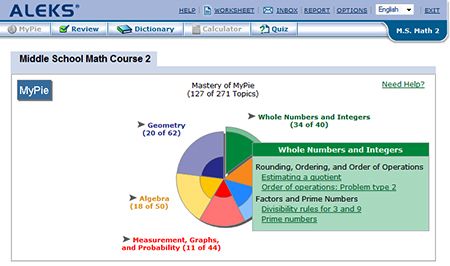 I started out with Cameron taking the placement test, totally forgetting that I had done a learning styles test with him before we started this school year and not even thinking about it.. The test is all visual with no audio online. He tends to lose his place when reading online unless he uses the mouse, this made taking the test a struggle for him as he was having to move the mouse around a lot. The test is a white background with minimal colors which was hard for him to focus on. We did finish the test and were able to look over his results. is the My Pie screen. The colorful pie chart did get his attention at first but as we read through it together, he felt like he didn't know anything and that he was being shot down. Since we use a variety of curriculum and his learning style is so hands on when it comes to math this started out hard for him. We printed out a couple of the worksheets so we could move away from the computer and really talk through the exercises. We really liked that you could print the worksheets for the various lessons.
I started out with Cameron taking the placement test, totally forgetting that I had done a learning styles test with him before we started this school year and not even thinking about it.. The test is all visual with no audio online. He tends to lose his place when reading online unless he uses the mouse, this made taking the test a struggle for him as he was having to move the mouse around a lot. The test is a white background with minimal colors which was hard for him to focus on. We did finish the test and were able to look over his results. is the My Pie screen. The colorful pie chart did get his attention at first but as we read through it together, he felt like he didn't know anything and that he was being shot down. Since we use a variety of curriculum and his learning style is so hands on when it comes to math this started out hard for him. We printed out a couple of the worksheets so we could move away from the computer and really talk through the exercises. We really liked that you could print the worksheets for the various lessons.We tried a couple of the online lessons but it became such a battle that I couldn't handle it and moved him back to his hands on lessons. I did decide to use the lessons as a chance for Mom to gain some lessons.
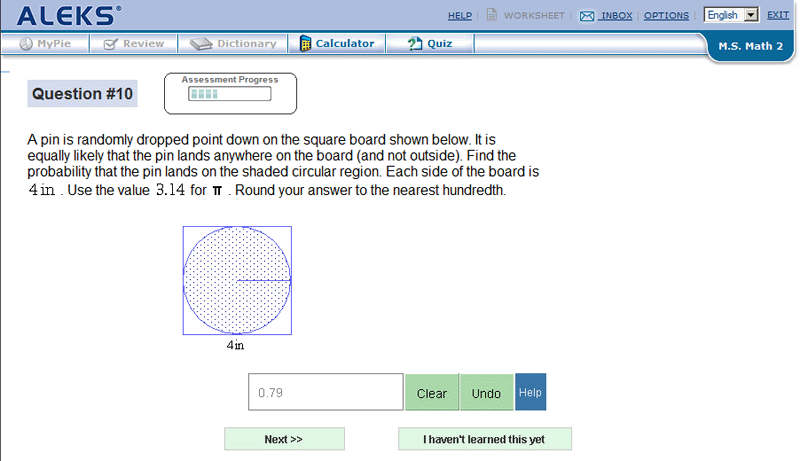 As a Mom who is not a formally trained teacher, I tend to teach in a more reactive style, or straight out of the teacher's manual which can sometimes become too dry. I thought going through the lessons and taking notes would give me some insight into ways to teach some of the different areas. What I found out is, that I am a hands on teacher as well, so the dry settings lost me too. I can take great notes and I can put ideas on paper, but transferring and changing all those notes to a hands on method didn't work out as well as I had hoped.
As a Mom who is not a formally trained teacher, I tend to teach in a more reactive style, or straight out of the teacher's manual which can sometimes become too dry. I thought going through the lessons and taking notes would give me some insight into ways to teach some of the different areas. What I found out is, that I am a hands on teacher as well, so the dry settings lost me too. I can take great notes and I can put ideas on paper, but transferring and changing all those notes to a hands on method didn't work out as well as I had hoped.I hoped to try the quick tables with Cameron as he is getting really good at his addition and multiplication facts and improving on his subtraction facts, but after he struggled with the pre-test that seemed like it took forever, I gave up and just had him tell me the answers to the facts I asked him.
I'm sure this program works for others, and I know that members of the TOS crew have had success with it, unfortunately it did not work out for us.
If you would like to give the program a try ALEKS has offered a Free 2 Month Trial, just click on the button below

Be sure to check out the rest of the Crew's reviews HERE
Wednesday, February 8, 2012
Classical Astronomy Almanack, a little gem to view the night sky #hsreviews

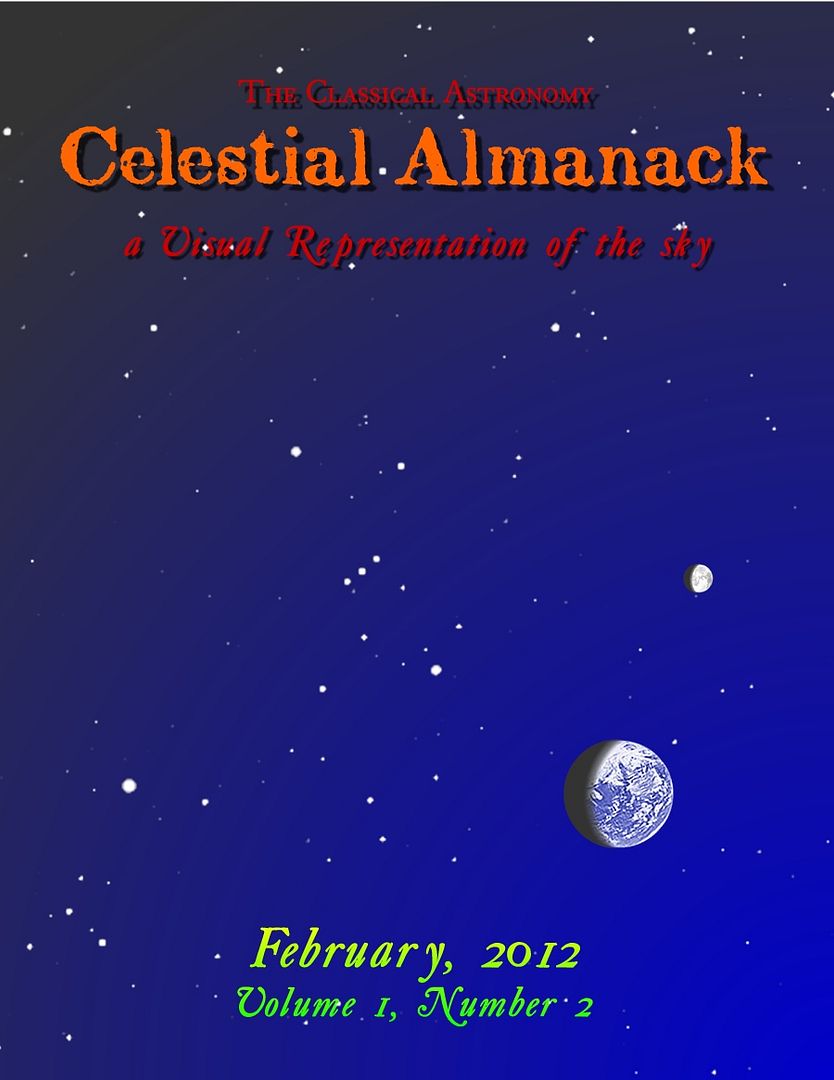 Do you have a Astronomy enthusiast in your family or are you looking to learn more about the vast stars in the sky? The TOS crew was asked to review The Classical Astonomy Celestial Almanack February. Like many of the other members of the Crew I was unsure of the book because of the low low price, but I have to say it is amazing. This little book is 21 pages packed full of sky maps, constellation maps and dates to show you what the sky will look like on a particular evening.
Do you have a Astronomy enthusiast in your family or are you looking to learn more about the vast stars in the sky? The TOS crew was asked to review The Classical Astonomy Celestial Almanack February. Like many of the other members of the Crew I was unsure of the book because of the low low price, but I have to say it is amazing. This little book is 21 pages packed full of sky maps, constellation maps and dates to show you what the sky will look like on a particular evening. The big event for February 2012 is alignment of Venus and Jupiter that can be seen in the night sky. We did take the boys out a couple nights this month to look at the night sky and find various constellations and explain the planetary alignment. Both boys are very excited for February 15th and 29th so they will be able to really see the planets. This is a rare occasion and a great opportunity to talk about how perfect God's creation really is.
As an artist and history fan, I was immediately attracted to the design elements in line with Benjamin Franklin's Poor Richard's Almanack and saw the opportunity to bring in the math (roman numerals) and language (old English) into our lesson.
There is still plenty time this month to get a lot out of this unit, while there are no really worksheets or questions to answer, there are plenty of opportunities to discuss astronomy and creation.
This is just the beginning too as this is a monthly publication. You can pick up this awesome Astronomy product HERE.
Be sure to check out what the rest of the Crew thought about this little gem HERE
We were provided with a copy of this product as a member of the TOS Homeschool Crew in exchange for our honest opinion of the product.
***edited to add some news after the fact**** We decided we need to take a field trip soon as we haven't gone camping lately... We decided to work this unit into a camping weekend to a local state park that has amazing night sky views. We will be sure to post a follow up after the camping field trip.
Meet the Moms Tuckaroo and Bib Drying Rack Event
My boys are beyond the bib stage but I know many of my homeschool mom friends are still there so I wanted to share this awesome giveaway from MomPact. If you have little ones at home or have a little one on the way both these amazing products are for you.
a Rafflecopter giveaway
a Rafflecopter giveaway
Friday, February 3, 2012
Teaching money with money

I decided to head to our local teacher supply store, Learning Palace to pick up a set of play money to make something for school. I was taken back by the cost of a box of play money, $24.95 for the smallest set they had. I know it is meant for a classroom, but still I was not going to pay that much. On the drive home I started thinking about how much currency we would need to set up a little box of money. I figured it would be less than $25.00 to include enough to make basic change, so I decided to build one myself.
 I have a small collection of old cigar boxes that I have been repurposing lately. This one seemed like a good fit for this project.
I have a small collection of old cigar boxes that I have been repurposing lately. This one seemed like a good fit for this project.
 I started out with some 3 x 5 index cards and folded them to create the sections for the dollar bills. I had to trim them down slightly for them to fit inside the box.
I started out with some 3 x 5 index cards and folded them to create the sections for the dollar bills. I had to trim them down slightly for them to fit inside the box.The I cut out a section of an egg carton for the change, again I knew I would need that many coins (6 of each is more than enough)
 I taped the bills section down as well as the coin holders down.
I taped the bills section down as well as the coin holders down.Finally I labeled the bill sections $10, $5, and $1
 This little box is put away, but filled with just enough money that we can practice making change and counting it back to people. Using real money also means when both boys are done learning to count money and make change, I still have my $25.
This little box is put away, but filled with just enough money that we can practice making change and counting it back to people. Using real money also means when both boys are done learning to count money and make change, I still have my $25.DIY cigar box turned marker box
One more re-purposing project to share.
 This time, an old cigar box turned into a box for my Crayola Pip Squeak markers.
This time, an old cigar box turned into a box for my Crayola Pip Squeak markers.I had already tried to spruce the cigar box up and was storing the little markers in the box, but really wanted it to look better.
 I started out painting the box with a warm yellow Glidden Sampler I had in my stash. I let it dry and added a second coat to make sure the previous color did not show through. Once the paint was dry I added some fun green sticker strips. I have a stash of my old Creative Memories stickers and love finding more uses for them. I went with green sticker and yellow paint to mimic the Crayola color scheme. The boys know if we want to use the Pip Squeak Markers to find the yellow box. I love the way it turned out .
I started out painting the box with a warm yellow Glidden Sampler I had in my stash. I let it dry and added a second coat to make sure the previous color did not show through. Once the paint was dry I added some fun green sticker strips. I have a stash of my old Creative Memories stickers and love finding more uses for them. I went with green sticker and yellow paint to mimic the Crayola color scheme. The boys know if we want to use the Pip Squeak Markers to find the yellow box. I love the way it turned out .Kinderbach a kinder piano lesson
Mt youngest wants music and lots of it, so he was crazy excited to review Kinderbach as part of the TOS crew.

What is Kinderbach? My youngest sounded it out and came up with Kinder Bach (although he wasn't 100% sure who or what Bach was), he really nailed the idea that this program is a kind and gentle way to introduce music to kids. This is nothing like the piano programs I used when I was 6. The videos are fun and encourgaing.
 At times Nathan kept thinking we were watching Blue's Clues.. (a series he really loved when he was younger). As a Mom I love when a program grabs there attention and they can tie it to a positive in their memory.
At times Nathan kept thinking we were watching Blue's Clues.. (a series he really loved when he was younger). As a Mom I love when a program grabs there attention and they can tie it to a positive in their memory.
 Since we are big on notebooks this year , Nathan decided he would save all his activities in a notebook. I love the activity pages and how they are fun and directly connected to what we are watching on the videos. Since our computer is no where near the piano or the old electric keyboard, having the notebook for his activity pages made it possible for him to play along with the activities and reteach anyone willing to try.
Since we are big on notebooks this year , Nathan decided he would save all his activities in a notebook. I love the activity pages and how they are fun and directly connected to what we are watching on the videos. Since our computer is no where near the piano or the old electric keyboard, having the notebook for his activity pages made it possible for him to play along with the activities and reteach anyone willing to try.
The activity books are downloads in pdf format so they can be saved for later and printed off as needed.
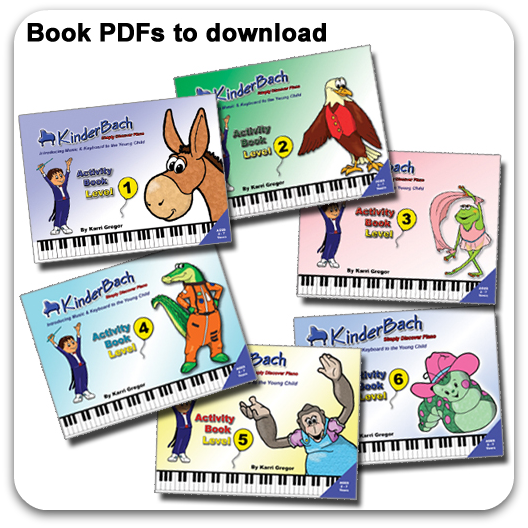
The characters in the books and videos are fun and easy to color , which for us is huge as Nathan isn't a huge a fan of coloring .
The program is available online or in DVD format. During the review process there was a lot of talk about people being able to view the online program on their iPads. Technology is an amazing tool for education.

While we reviewed the home version of the program, there is also a Classroom version for teachers.
If you have been reading my reviews you know I also talk about the costs and value of these programs. One thing my husband and I agree on is that you can't put a price on music education. I know for some they won't agree with that, but we both got more out of school because of music education. Keeping that mind, I have to say this program is a value for families with young children that want to incorporate music into their school. Prices start at around $8.00 a month for the monthly subscription to online piano lessons. The CD/DVD programs start at around $41. I do have some awesome news for you though... Kinderbach has given us a coupon code good for 2012 on any purchase. Use code TOScrew2012 and receive 30% off any order. That is a huge deal! I love when companies are so generous! I highly recommend this program as a great family friendly and affordable way to share music with young children.
Check out the rest of the TOS crew reviews HERE

We received a subscription to Kinderbach as a member of the TOS Homeschool review crew to provide our honest opinion of the program. No monetary compensation was received for this review.

What is Kinderbach? My youngest sounded it out and came up with Kinder Bach (although he wasn't 100% sure who or what Bach was), he really nailed the idea that this program is a kind and gentle way to introduce music to kids. This is nothing like the piano programs I used when I was 6. The videos are fun and encourgaing.
 At times Nathan kept thinking we were watching Blue's Clues.. (a series he really loved when he was younger). As a Mom I love when a program grabs there attention and they can tie it to a positive in their memory.
At times Nathan kept thinking we were watching Blue's Clues.. (a series he really loved when he was younger). As a Mom I love when a program grabs there attention and they can tie it to a positive in their memory. Since we are big on notebooks this year , Nathan decided he would save all his activities in a notebook. I love the activity pages and how they are fun and directly connected to what we are watching on the videos. Since our computer is no where near the piano or the old electric keyboard, having the notebook for his activity pages made it possible for him to play along with the activities and reteach anyone willing to try.
Since we are big on notebooks this year , Nathan decided he would save all his activities in a notebook. I love the activity pages and how they are fun and directly connected to what we are watching on the videos. Since our computer is no where near the piano or the old electric keyboard, having the notebook for his activity pages made it possible for him to play along with the activities and reteach anyone willing to try.The activity books are downloads in pdf format so they can be saved for later and printed off as needed.
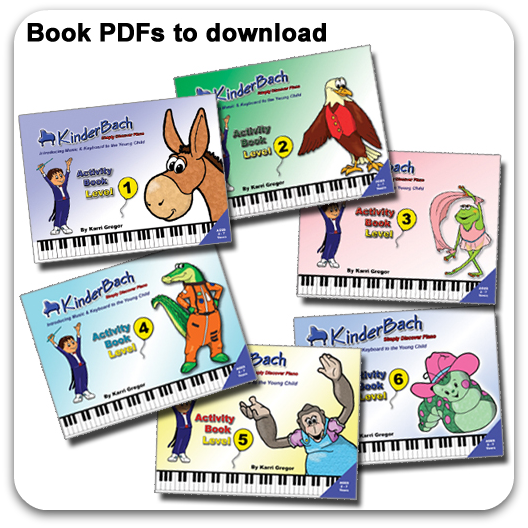
The characters in the books and videos are fun and easy to color , which for us is huge as Nathan isn't a huge a fan of coloring .
The program is available online or in DVD format. During the review process there was a lot of talk about people being able to view the online program on their iPads. Technology is an amazing tool for education.

While we reviewed the home version of the program, there is also a Classroom version for teachers.
If you have been reading my reviews you know I also talk about the costs and value of these programs. One thing my husband and I agree on is that you can't put a price on music education. I know for some they won't agree with that, but we both got more out of school because of music education. Keeping that mind, I have to say this program is a value for families with young children that want to incorporate music into their school. Prices start at around $8.00 a month for the monthly subscription to online piano lessons. The CD/DVD programs start at around $41. I do have some awesome news for you though... Kinderbach has given us a coupon code good for 2012 on any purchase. Use code TOScrew2012 and receive 30% off any order. That is a huge deal! I love when companies are so generous! I highly recommend this program as a great family friendly and affordable way to share music with young children.
Check out the rest of the TOS crew reviews HERE

We received a subscription to Kinderbach as a member of the TOS Homeschool review crew to provide our honest opinion of the program. No monetary compensation was received for this review.
Subscribe to:
Posts (Atom)











